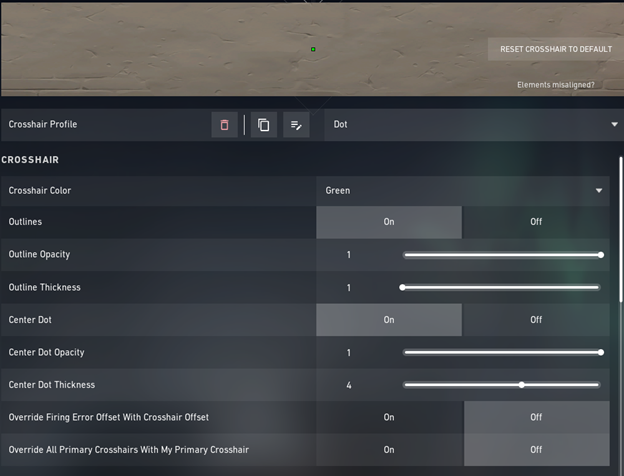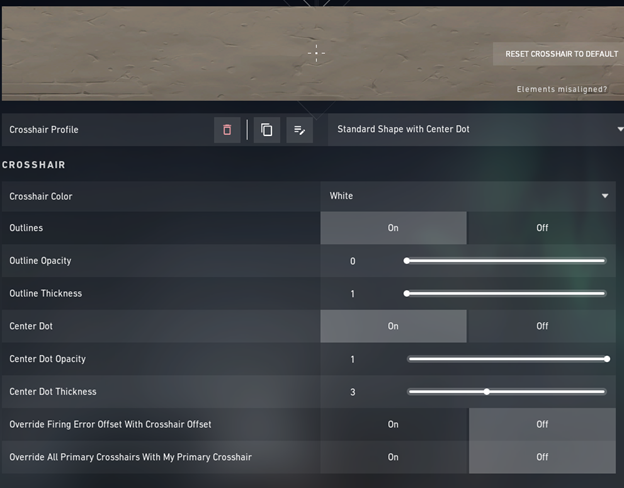Top 5 Crosshair Settings in Valorant
In computer games, a crosshair is a graphical indicator used to show the aiming direction or other objects. In most first-person shooter games, Like Valorant, CSGO There are Different Options Available for the players to get their best Crosshairs.
This article will provide a list of the absolute best crosshair settings for beginners.
The best Valorant crosshair settings for beginners are the ones that are easy to see and help you aim accurately. You can change your crosshair in the game options menu.
The default crosshair is a simple dot, but many other options to choose from. Some of the more popular crosshairs include the :
● Dot Crosshair
● Thin
● Circle w/center dot
● Standard Shape w/Center dot
● Tiny But Deadly
Most players find the Dot Crosshair or Thin crosshair to be the easiest to use, as they provide a clear sight picture. The Tiny But Deadly crosshair can be helpful for players who are used to playing shooters games like CSGO and Valorant with bullet drop compensation. Still, it may take some time getting used to it for new players to Valorant.
Changing the Crosshair
Go Open Your Valorant Game Settings
Settings > Crosshair > Primary > Create Crosshair Profile
1. Dot Crosshair
Outline Opacity - 1
Outline Thickness - 1
Center Dot Opacity - 1
Center Dot Thickness - 4
Inner Lines
Be sure to turn off outer lines for this setting
2. Thin Crosshair
Color - Red
Outlines - Off
Outline - 0 / 1
Center Dot - Off
Center Dot - 0 / 1
Inner lines - 1 / 8 / 1 / 2
Movement Error - Off
Firing Error - Off
Outer line - 0 / 0 / 0 / 0
Firing Error - Off
Movement Error - Off
3. Circle w/center dot
Outline Opacity - 0
Outline Thickness - 1
Center Dot Opacity - 1
Center Dot Thickness - 3
Show Inner Lines - ON
Inner Line Opacity - 1
Inner Line Length - 1
Inner Line Thickness - 5
Inner Line Offset - 4
Movement Error (Inner Lines): Off
Show Outer Lines - Off
Outer Line Opacity- 0
Outer Line Length - 0
Outer Line Thickness - 0
Outer Line Offset - 0
Movement Error (Outer Lines): Off
Firing Error (Outer Lines): Off
4. Standard Shape w/Center dot
Outline Opacity - 0
Outline Thickness - 1
Center Dot Opacity - 1
Center Dot Thickness - 3
Show Inner Lines - Off
Inner Line Opacity - 1
Inner Line Length - 5
Inner Line Thickness - 1
Inner Line Offset - 4
Movement Error (Inner Lines): Off
Show Outer Lines - Off
Outer Line Opacity- 0
Outer Line Length - 0
Outer Line Thickness - 0
Outer Line Offset - 0
Movement Error (Outer Lines): Off
Firing Error (Outer Lines): Off
5. Tiny But Deadly
Outline Opacity - 0
Outline Thickness - 1
Center Dot Opacity - 0
Center Dot Thickness - 1
Show Inner Lines - Off
Inner Line Opacity - 1
Inner Line Length - 3
Inner Line Thickness - 1
Inner Line Offset - 0
Movement Error (Inner Lines): Off
Show Outer Lines - Off
Outer Line Opacity- 0
Outer Line Length - 0
Outer Line Thickness - 0
Outer Line Offset - 0
Movement Error (Outer Lines): Off
Firing Error (Outer Lines): Off
Better Crosshair Really helps you a lot in the Aiming, but constantly changing your crosshair is gonna affect your aim badly. Stay with the Which suits you.
I'm not sure when I started to improve in aiming, but it was definitely a gradual process. It wasn't like I woke up and could suddenly hit all my shots one day. It was more like I gradually got better and better over time until I reached a point where I was satisfied with my abilities.
One thing that really helped me improve my aim was regularly practicing. And good Crosshairs, I would shoot at the target every day, which helped me develop muscle memory and get into a groove. The more I practiced, the better my aim became, which eventually translated into better results on the battlefield.
Final Words
There are many crosshairs settings available to get inspirations from. It can be overwhelming to decide which one is the best for you. But we hope the list that we've put together will definitely help in making decision easier.