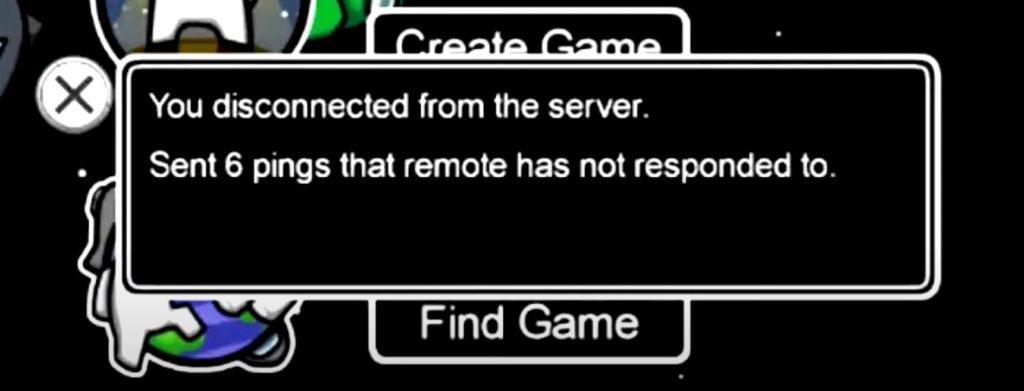“Sent 6 Pings” Error in Among Us & How to Fix It
When Among Us was first released in 2018, its player base was tiny—like, “you could fit the entire player base in a small house” tiny.
After some patience, increased exposure, and a few lockdowns, the game experienced an incredible turnaround, skyrocketing to become one of the most popular games in the world. Now close to 2 million people are playing at any given time. At one point, almost 4 million players logged on at once and crashed the servers!
This immense popularity birthed many new challenges. Even today, Among Us servers can struggle to keep up with the immense number of players attempting to suss out imposters.
If you’re here, you’ve probably seen what happens when those challenges get to be a bit too much for Among Us to handle. There are a number of infamous error messages in Among Us, with the “Sent 6 Pings” message being one of the most common.
Today, we’re going to explain what this means, why it happens, and how our WTFast GPN can minimize or eliminate this error message from your gameplay for good.
What Does “Sent 6 Pings” Mean?
If you’re confused by the “Sent 6 Pings” message, we understand. After all, it sounds a bit strange. In case you don’t remember the exact phrasing, the full message is “Sent 6 Pings that the server has not responded to.”
Sounds like technical jargon gibberish, right? Today, we’re breaking it down into easy-to-understand terms.
What Is Ping?
Let’s start with some basic context. Ping is the measure of time—usually milliseconds—it takes information to travel from your device to a server that hosts Among Us.
Sometimes, the word ping is also used to refer to the actual act of sending the information from one point to another.
Another way to understand what ping represents is to think of running laps in gym class. When you run one lap, you ran from start to finish. Your lap could take you 30 seconds or maybe 1 minute to complete. Ping in this scenario could refer to the lap itself (AKA, the journey), or it could refer to how long your lap takes.
In the case of this error message, the game is telling us it tried to send some information, but the runners never completed their lap. Either they took too long, got lost, or gave up altogether.
Sometimes ping can mean other things, too, but that’s all you need to know for now.
Why Do Pings Matter in Among Us?
So why is your game even sending 6 pings in the first place, and why does it matter?
Everything you see on your screen when you play an online game relies on pings. Information is constantly bouncing back and forth between your game and the server so that you can see visuals that match up with everyone else’s screen and act accordingly. Once you act, your input gets pinged to the server as well, and everyone else sees what you did.
When the server isn’t responding to your pings, that means you’ve lost connection. This may be due to too high of ping or packet loss (where the info never makes it at all). Either way, it’s bad news.
When you receive this error message, you’re basically being told you lost your connection. That’s why you’re typically kicked or disconnected from the lobby.
Of course, getting booted from your game because of internet issues instead of actual gameplay is awful – whether you were the imposter or not, it’s going to spoil everyone’s fun and your own.
What Causes This Error Message?
Nothing’s worse than getting an error message and being kicked from your game with no idea what’s happening. It feels like being stabbed in the back by someone you thought was your ally while you were completing a task, then seeing them win.
In short, it’s pretty sus.
Thankfully, there are some identifiable causes (and solutions!) of the “Sent 6 Pings” error message.
Crowded Servers
The number one reason for this error message is that the servers are too crowded. The popularity of Among Us is no secret, but it is a challenge for the developers.
Even the biggest game studios in the world rarely achieve this level of player base, so we can understand why errors are bound to happen.
Especially when new patch updates or content drops come out, players flock to the game in huge waves, whether they’ve been active constantly or been out of the game for a minute.
Poor Connection
If your own network connection is impeded in any way, that can cause a decrease in speed or a packet loss issue that leads right to this error message.
Even if your internet is really fast most of the time, a sudden drop or issue can cause this error. It’s not just about ping speed here – it’s also about stability and reliability.
Wireless connections are especially prone to stability issues. You’re likely to experience these kinds of problems if other activities are drawing on the same network as you.
Your internet network only has so much bandwidth. You can think of it like space on a sidewalk: try to have 8 people walk side-by-side on a 2 person sidewalk and see how that works out.
It’s the same principle when you’ve got devices streaming, running downloads, browsing the web, and more while you’re trying to play your online game. There’s simply not enough room on the sidewalk.
Hardware Deficiencies
While hardware deficiencies are basically a subcategory of poor connection problems, it warrants a conversation. You should always, always check for hardware deficiencies if you suspect your network is out of whack.
Make sure your device is up to specs—not just to the minimum requirements for Among Us, but also to the recommended settings. Lower your graphics if needed, and close as many background programs as you can.
If your device can’t keep up, that can cause lag and even network issues (especially if you’re using a wireless connection). This ultimately increases the chances of problems like this 6 pings error message.
How to Fix the 6 Pings Error in Among Us
With troubleshooting underway and a solid foundational knowledge about what your error might mean, you’re ready to find a solution. Don’t worry, it’s really easy from here!
This fix typically lies in either your hardware or your network.
Hardware Solutions
If you’ve determined that hardware deficiencies might be the cause of your error messages, the simplest way to make things work again is to update or upgrade your hardware.
Updating should always come first—make sure all your software is up to date, including graphics drivers.
Upgrading to a better device isn’t the ideal option for most, but if your computer can’t meet the specs needed to run your favorite games, it might be time for a new one. Thankfully, Among Us is pretty low in terms of demand on your device, so this shouldn’t be a necessary step.
Network
The first thing to do when you suspect network issues are sabotaging your game is to check that nothing is unnecessarily slowing down your own connection.
Always use a wired connection when possible, as it’s vastly more reliable, more stable, and usually speedier. Also, ensure that you’re minimizing other online activities on your same network.
However, we don’t encourage yelling at friends and family to get off your wifi—save the accusations for your emergency meetings!
Instead of monopolizing the public highway, get access to your own private freeway and soar along with no speed limit. Our WTFast GPN does exactly that—it’s the perfect solution for avoiding congestion.
How WTFast’s GPN Can Fix This Error For Good
You may have read elsewhere that a VPN is potentially a good solution to fix this error message. Unfortunately, VPNs still get a lot of traffic, and manually selecting a server can be too inconsistent and time-consuming to be worthwhile.
Unlike a VPN, our innovative GPN service optimizes everything for you. We find the fastest traceroute and the most efficient servers for you, so you don’t have to do that dirty work. On top of that, our GPN cuts out all internet traffic except for the most essential gameplay data.
That means there’s no clog or congestion in the way of your connection. While we can’t guarantee the Among Us servers themselves won’t go down, we can help eliminate any outside imposters that might want to interfere with your connection.
Conclusion
With WTFast, you can eject error messages for good. No more undeserved ejections, avoidable disconnects, or random losses for no reason. Once you’re in a game, you can focus 100% without worries of spontaneous error messages, ruined games, or wasted time.
After all, your time for gaming is valuable–none of us can afford to have an entire match thrown away because of some error message. Try WTFast’s GPN today to see how our secret weapon can become yours too, so you can get back to saving your ship in no time… or killing the crew.
Sources:
The History of Among Us - 2020's Surprise Hit Mobile and PC Game | Comic Years
Wired vs Wireless Networking | IT Best Practices | University of Nebraska-Lincoln