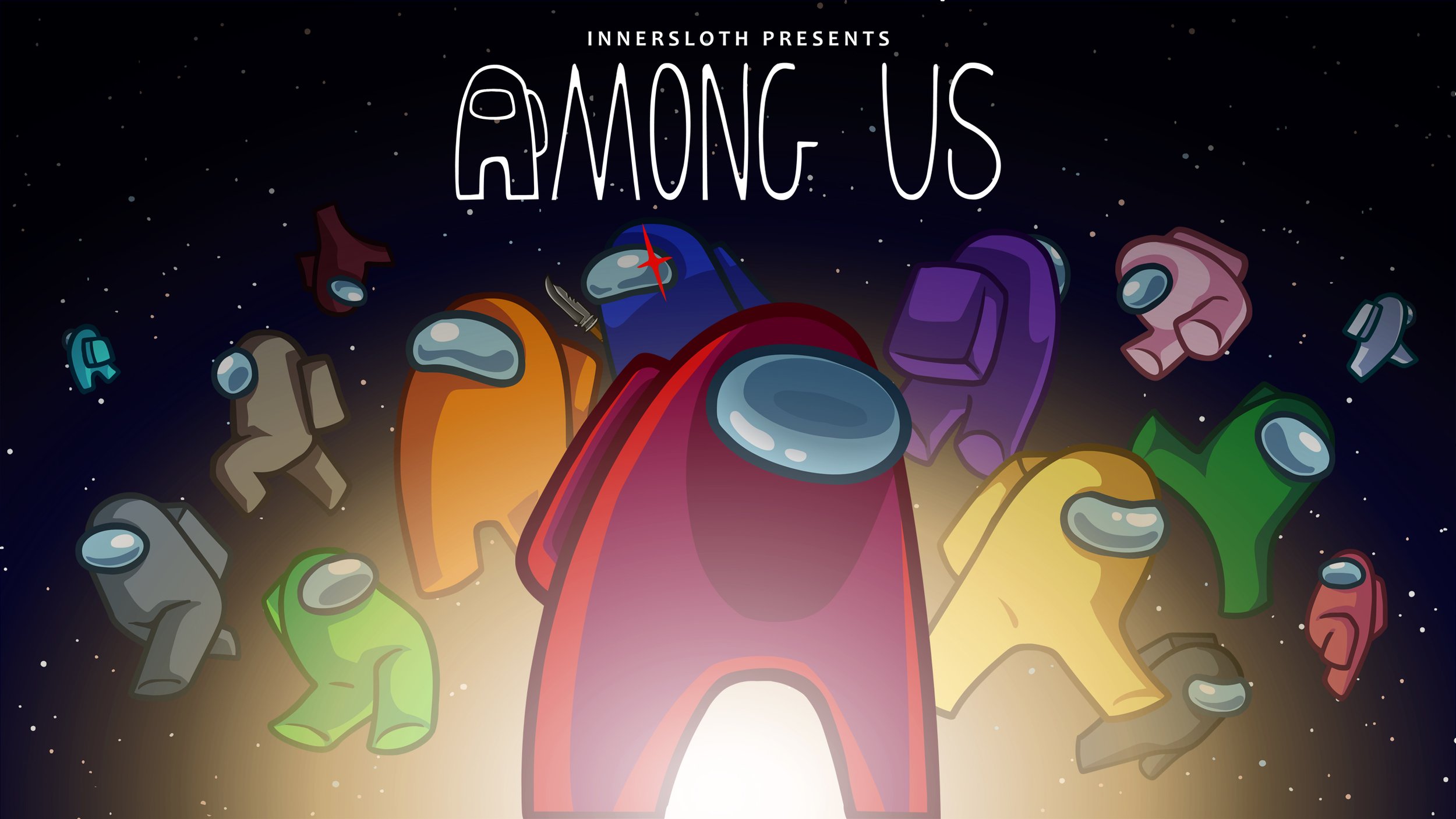Among Us Lag - How to Fix Lag & Low FPS Issues
When you think of lag as a serious problem for gaming, the first type of game that comes to mind is probably fast-paced shooter games, such as Call of Duty, Battlefield, and Rainbow 6.
Still, lag can be detrimental to your experience in a game of any kind, from offline to online, from the most casual to the most competitive. There’s never a reason to sell your experience short in any game. When it comes to Among Us, lag is especially sus.
One of the most popular games today, Among Us combines a little bit of everything into a super fun, easy-to-learn but hard-to-master package that’s perfect for replayability and socializing.
It’s that same social, competitive aspect that makes lag such a fun-killer in Among Us. Nothing’s worse than a delay that ruins your timing and causes you to miss something critical. If you want to show off your skills to your friends and have the most fun possible, getting rid of lag is the first step.
Today, WTFast brings you this easy-to-read guide on how to fix lag and framerate issues in Among Us (and some of your other favorite games, too). Let this be your one-stop shop for smoother gameplay for years to come!
Types of Lag
Before we jump into causes and solutions, we’ve got to do a bit of learning to do. We know it may seem boring but trust us—being able to identify your kind of lag can really help when it’s time to fix the issue.
Plus, you’ll sound like you really know what you’re talking about when you chat with your friends about lag and online gaming. Not only will they be jealous of your perfect gameplay, but they’ll wish they were as tech-minded as you. Being this knowledgeable might actually seem a little sus, so be sure to mention you are definitely *not* an expert hacker.
Here are the most common types of lag you might experience during gaming:
Stuttering
Probably the most common type of lag, stuttering is an irregular delay or series of delays in visuals. Your character might jitter around the screen a bit when walking, or animations around you may have awkward, unpredictable delays between their frames.
Microstuttering
Microstuttering is much less noticeable but can still have an effect when it comes to the tightest, time-sensitive situations or high-graphics games. It’s a type of lag where your FPS drops sporadically, typically by relatively small margins.
Rubberbanding
A particularly annoying type of lag, rubberbanding causes your character or some other game asset to constantly revert to a previous state. For example, if you try to move towards a vent but keep teleporting a few feet away from it every time you get close, you are experiencing rubberbanding.
This type of lag can kill a game session fast.
Packet Loss
Packet loss refers to lag caused by data that failed to transfer from your system to the server or vice versa. Basically, a bit of data just went AFK. Obviously, this will cause visual issues and sometimes gameplay issues as well, so minimizing packet loss is crucial.
Lag in Among Us
Among Us isn’t always the most precision-oriented game, but in the most intense moments, timing can mean everything. Especially if you are the imposter, hiding your most sus activity from others requires great skill, timing, and focus.
That makes lag public enemy #1. Lag is no imposter. It’s out in the open, killing people’s fun with no intention of hiding. Don’t even think about calling a meeting—it’s time to take care of things yourself.
First, let’s identify the cause so we can find the right solution.
Common Causes of Lag and FPS Drop
There are a number of things that can cause lag, some more obvious than others. You may think that your internet is always to blame, but hardware can be just as much to blame, even for online games like Among Us.
Hardware
Even though games like Among Us don’t have a huge graphical strain, they still take up processing space and put a heavy demand on your device. If this exceeds what your device can handle, you’ll experience lag.
Stuttering is the most common type of lag caused by hardware issues, so it’s easy to identify in most cases. It’s always a good idea to double-check your hardware’s status either way.
The first thing to ensure is that you meet the specs of the game you are playing. Minimum requirements are helpful, but recommended requirements should be the benchmark, at least, for ensuring lag-free gameplay.
Even if your specs match up, you still need to stay up to date with the proper drivers and software, so always check for updates and take care of those outside your playing time, as downloads or installs during gameplay will almost certainly result in lag.
An outdated graphics driver or even an unclean cooling system can result in problems that lead to lag. The solution might be as simple as dusting off your PC’s tower. Basically, it’s important to check every avenue.
Lastly, you should always try to cut out background programs as much as possible. Your computer can only run so many things at once. Some programs may surprise you by how much power they suck from your devices, such as certain web browsers or text entry apps.
Close as many apps as you can while you’re in a play session.
Network
Once you’ve done some troubleshooting with potential hardware issues, then it’s time to look at your network.
For online games, lag often does stem from network issues. The root cause of this kind of lag is high ping.
No, not the kind of ping that relates to pong. We’re talking about the technical measurement, usually in milliseconds, of how long it takes a data packet to travel from point A to point B. Typically, those points are your local client (your device) and the server (the online game lobby).
If your ping is high, that means your data is taking a long time to travel back and forth, and that means you’re going to experience some form of lag. Whether it’s subtle microstuttering or extreme rubberbanding, your gameplay will be affected by excessively high ping.
You can even test your ping to find out exactly what kind of rates you are running and compare them against competitive metrics for top gamers in your game of choice.
So naturally, the solution lies in lowering your ping. The first step is to switch to a wired connection if you haven’t already. Wireless connections can be interrupted or slowed down by all sorts of factors, while wired connections (via ethernet) are vastly more stable and fast.
Next, and most importantly, ensure your network isn’t congested. Network congestion occurs when there is lots of traffic going through your network.
In other words, if you or someone else using the same network are running streams, downloads, or other online activity at the same time as your online game, everything is going to run slower.
Just like a sidewalk, one person walking along can go at whatever speed they please, while six people walking near each other will get in each other’s way.
GPN: The Best Solution For Among Us & Online Gaming
If you’re serious about cutting lag out of your experience, our GPN (Gamers Private Network) is your ultimate solution.
You’ve probably heard of VPNs, but a GPN is something new, different, and designed specifically for gaming.
Unlike a common VPN, a GPN focuses on optimizing speed for gameplay data exclusively. It doesn’t bother with any of the other fluff that may try to use its routes. It’s a completely private pathway that sends your information from client to server as fast as possible.
In other words, there is no faster way to play an online game.
You might think that a VPN could achieve something similar, but VPNs don’t discriminate or optimize their traffic. This means your gameplay data might be competing with HD video streams, huge downloads, and other activities. That’s a big no thank you if you like to avoid lag.
In addition, WTFast designed our GPN with all sorts of games in mind. That means, as opposed to VPNs, we aren’t disguising or hiding your activity or IP information from the game servers you connect to. That way, security measures added against hacking and bots won’t trigger against our GPN, while they would against most VPNs.
Our system is thoughtfully designed and expertly engineered to bring you the highest quality online gaming experience you’ve had yet.
There are no more avoidable losses due to lag and no more downgraded fun thanks to annoying delays. Even the most skilled and patient player gets outdone by lag eventually—but not with WTFast.
One of Your Crew
Nothing sus about it. Our GPN technology here at WTFast isn’t just a gimmick; it’s a cutting-edge technology that’s evolving and here to stay. Try it today to add your new secret weapon to your ultimate gaming arsenal.
Sources:
What Is Packet Loss and How Do You Fix It? | Tech Target
How to Use the Ping Command to Test Your Network | How To Geek
Wired vs Wireless Networking | IT Best Practices | University of Nebraska-Lincoln