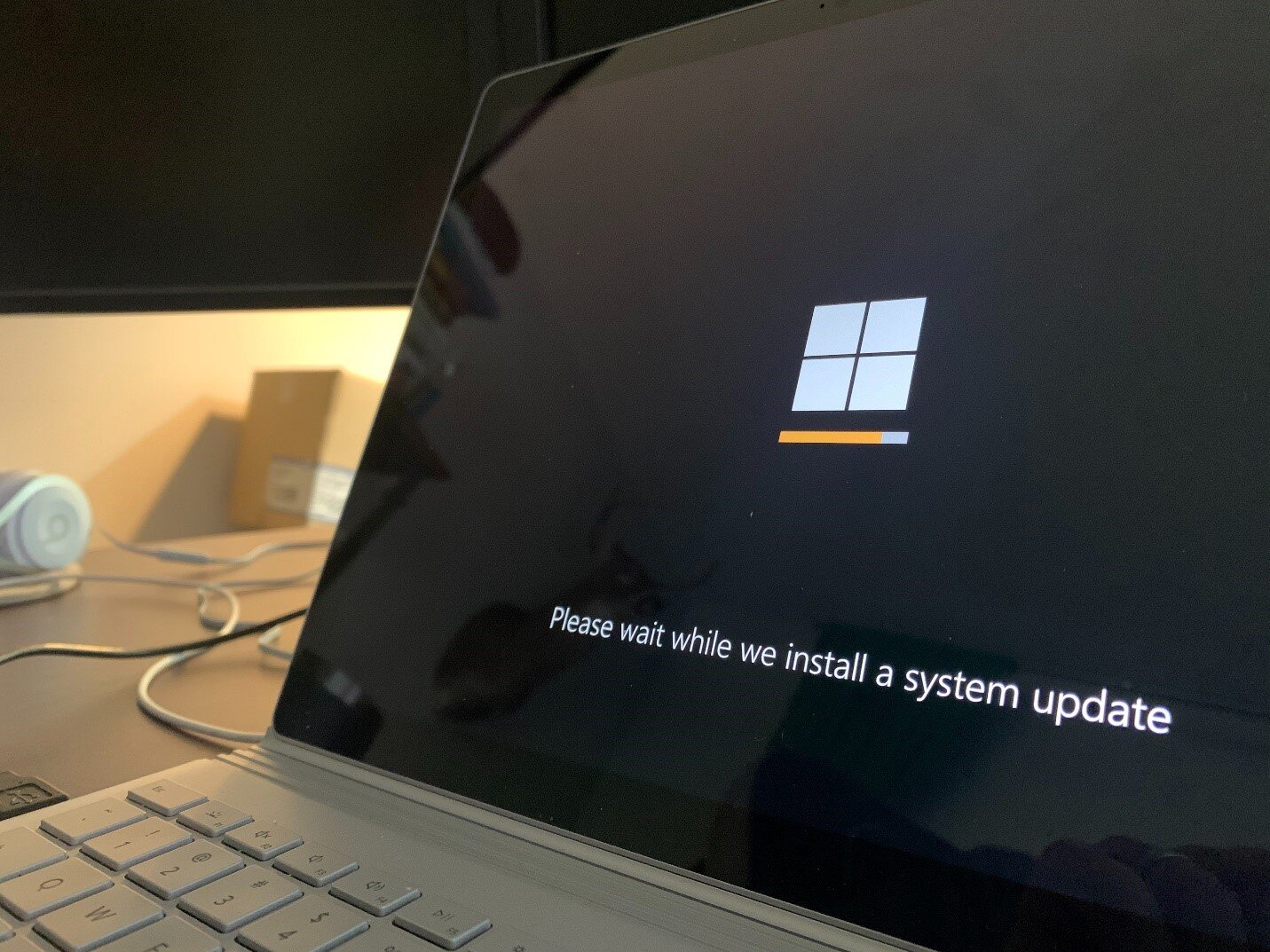Windows 10 World of Warcraft Issues
People generally prefer the latest version of any software because it is highly likely that the most recent version will be the most optimized, best performing, and have the fewest bugs. Windows 10, although it is the latest operating system by Microsoft, has its fair share of problems.
Right after launch, new users of Windows 10 started facing tons of issues, especially gamers. A few years have passed now and the OS has matured and after several updates, most of the gaming-related problems are solved, but there is still one game that to this day faces game-breaking issues that leaves the game unplayable in most cases.
Common Issues Faced by World of Warcraft Players
There are tons of issues that World of Warcraft players have to deal with. One of the major issues is choppy gameplay and random freezes. A simple google search would lead you to several accounts of people complaining about World of Warcraft feeling choppy when moving, or the game randomly freezing for a few seconds during gameplay.
On some occasions, players have complained about having huge fps drops despite having decent gaming hardware. Other times gamers shared instances where the game either crashed randomly without an error and in some cases these random crashes ended up at the blue screen of death.
It can be quite frustrating if you are trying to play a game you like and, you have to face nagging issues like these. Having to deal with problems like the ones mentioned above once or twice in maybe a month is fine but the game can become almost unplayable if these issues regularly persist.
Window 10 and World of Warcraft Issues – Origin
As World of Warcraft players first started encountering all the game-breaking issues, they thought that the problem was the game itself. It's not uncommon for games to be optimized or have major gameplay issues, even after being developed by a triple-A developer.
We all know how games are at launch consider the newly released Cyberpunk 2077 as an example. Cyberpunk 2077 was one of the most awaited games and was under development for several years. Even after taking so long to develop, it had many optimization issues and bugs that made the game almost annoying to play.
However, for World of Warcraft, the game is not the problem. After several accusations of the game being un-optimized, Blizzard's tech support team released a statement that clearly stated that World of Warcraft is perfectly fine and running smoothly. After this statement, Wow players started to dig deeper and found out that Windows 10 was the actual culprit.
Diagnosing the Source of World of Warcraft Issues
Before moving on to applying fixes that will potentially eliminate issues of World of Warcraft that may be caused by Windows 10, we must first confirm that these issues are only being caused by Windows 10. We recommend doing this because you might be facing issues caused by other sources that can be easily fixed.
First of all, if you are suffering from low fps or choppy and jittery gameplay, you should check if the specs of your computer meet the minimum system requirements of the game. The minimum system requirements of World of Warcraft are:
OS: Windows 7 (64-nit) or newer
Processor: Intel Core i5-3450 or AMD FX 8300
Memory: 4 GB RAM
Graphics: NVIDIA GeForce GTX 760 2 GB or AMD Radeon RX 560 2GB
Network: Broadband Internet connection
Storage: 100 GB Available Space
Sound Card: DirectX Compatible
After making sure that your hardware is more than capable of running the game, you need to make sure that the issues you are facing are not related to the network. If you are facing rubberbanding in the game or you have a very high ping in-game then the source of the problem is most likely your network and you will need to fix that.
Possible Solutions for Window 10 WOW issues
After scouring the internet and reading all the forums relating to Windows 10 and Wow issues, we have found several solutions that may help to fix any kind of lag or choppy gameplay that you are encountering.
Fixes Without Running the Game
Close Background Applications: Over time the game has become a little bit more power-hungry and if you did not upgrade your GPU or your Processor, you might not get the same performance you used to. You might use to run several applications in the background while playing World of Warcraft but now this may cause a hit in the performance of your game. To fix this you will need to close all background applications that you are not using. Right-click on the taskbar at the bottom, click on task manager, left-click to highlight the application that you want to close, and then press end task.
Disable Windows Updates: Windows 10 likes to perform updates whenever it feels like doing so, even if you are playing a game. This may cause a dip in fps or laggy gameplay. To fix this you will need to manually stop windows from doing background updates. You should do this even if you are not lagging because if this version of windows is working for you, the new update one might not.
Adjusting for Best Performance: Windows 10 comes with an option through which you can boost the performance of the operating system. This might potentially fix lagging or low fps issues in Wow. To activate this follow these steps:
Click the Start Button
Find Control Panel and click on it.
Type “Performance Information and Tools” in the search box.
Click on the “Visual Effects” tab.
Select the “Adjust for best performance” and click “OK”.
Reverting to a Previous Version of Windows: Sometimes you might start getting issues in World of Warcraft right after getting a new Windows update. You can try reverting to the previous version for a potential fix.
In-Game Fixes
Switch to DirectX 11: Make your way into the in-game System Menu. Click on the “Advanced” tab and change the graphics API to DirectX 11. Restart the game after applying the changes. This might potentially fix choppy gameplay.
Turn V-Sync Off: V-Sync is a screen tearing elimination technology that induces unnecessary input lag and most gamers prefer to disable this. To disable it go to the in-game graphics settings and manually disable it.
Disable Addons: Addons that are out of date or corrupted regularly cause huge fps drops. You will need to turn off these addons in order to fix any fps drops. While running the game press “Esc” on your keyboard, click on addons, select all addons and then click “Disable All”
Final Words
Long story short, Windows 10 does not like World of Warcraft but, that won't stop us Wow fans from playing the game. Check your hardware and upgrade to better hardware if you can. Check your internet and try getting a wired connection or a gaming router. Try the fixes mentioned above and you will most likely solve the issue you are facing in World of Warcraft.