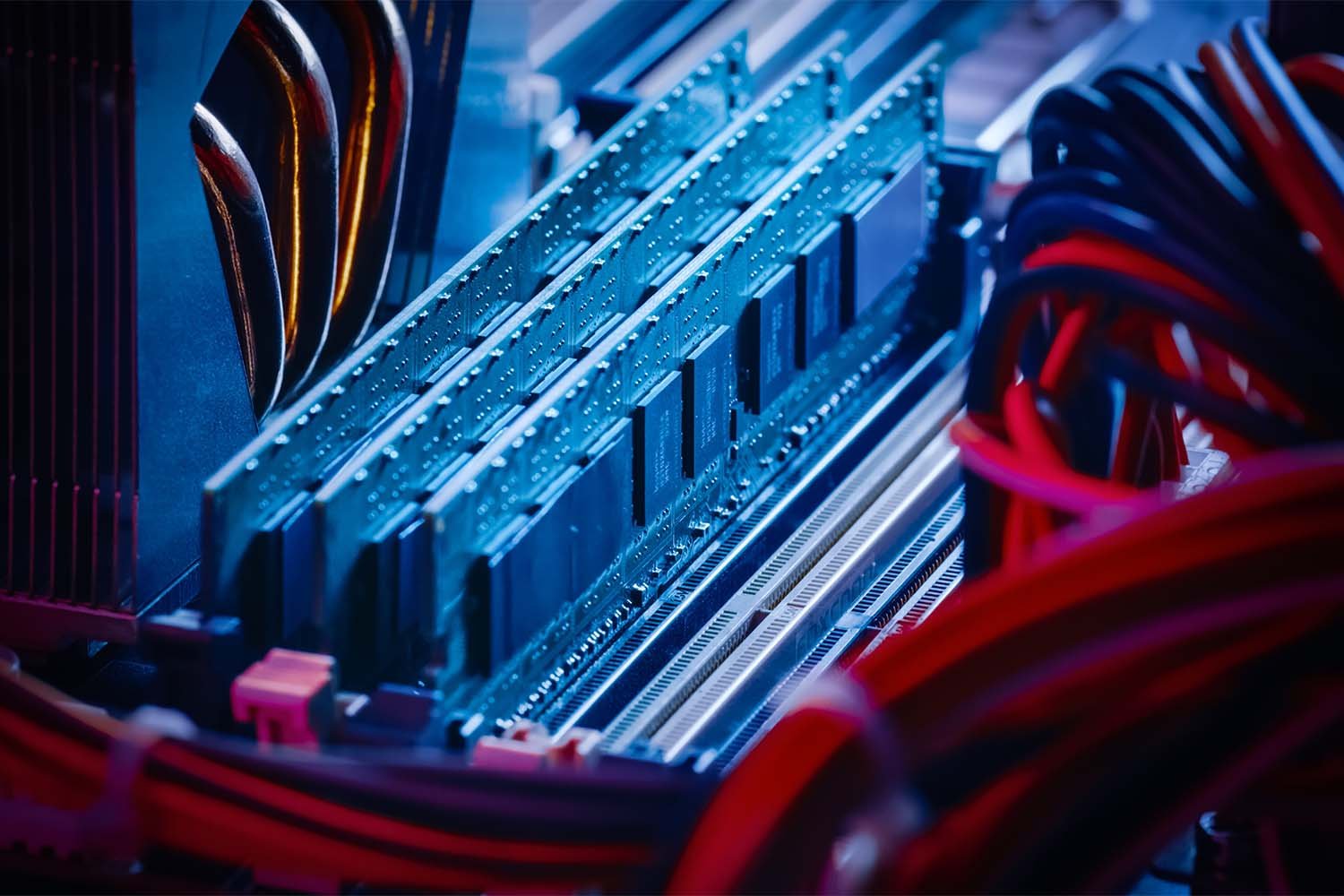What Does RAM Do for Gaming on PC & Mobile?
RAM is arguably one of the most important components of any gaming PC, gaming laptop, or even high-end smartphone, next to the CPU and GPU. The amount of RAM you have determines the video games you can play and how well you can play them.
Every GB of ram capacity matters, but not everyone may know what it does. To answer this question, WTFast is coming at you with a quick exploration of what RAM does and how you can improve yours.
What Is RAM?
RAM stands for Random Access Memory — not to be confused with Read-Only Memory (ROM). RAM is storage for high-speed, volatile data. It allows users to quickly access frequently used programs and read and write data in real-time, and it is absolutely essential for any gaming computer.
RAM limits the number of tasks and data that gamers can use at once. Extra RAM helps users perform more. There are also some basic RAM specifications needed to play games.
If your system doesn’t meet the RAM requirements of a game, you simply will not be able to play it. If you run out of RAM, you might run into data bottlenecks.
Some might think that more RAM means more speed. After all, it allows you to do more at once. In truth, the only thing that can increase RAM speed is your system.
RAM systems are named after the double data rate, also known as bandwidth. DDR5 — the most up-to-date type of RAM memory — is less power-draining and features higher bandwidth than DDR4. In turn, DDR4 is superior to DDR3.
That DDR number is then followed by a larger number which specifies the exact speed of the RAM.
What Is ROM?
We’re going to return to ROM to highlight the difference between the two. RAM generally remains active while power is supplied and is essential for multitasking. VRAM refers to RAM in regards to video, which is essential for editors and workstations.
By comparison, ROM is used to store data in the long term, even when the power is off. It is also slower and smaller in size, but its permanence offsets these details.
Both are necessary for your computer, but RAM is more important for gaming.
How Does Your Build Influence RAM?
You cannot increase your VRAM without completely swapping out other essential — and expensive — components.
RAM operates in tandem with your CPU but exists independently of it. The same cannot be said of VRAM. Your VRAM is included in your GPU. Thus, the only way to improve VRAM is to completely replace your graphics card.
If you’re looking for a comparison of the best graphics cards, WTFast has a handy comprehensive guide to GPUs you can check out.
Furthermore, more RAM only helps you up to a certain point (but more on that later). Once you have enough RAM to meet your needs, it will no longer demonstrably speed up your gaming. At that point, PC users may need to look at other options.
The most obvious upgrade to pair with more RAM is a solid-state drive. For those wanting the power of new RAM and speed to use it, an SSD offers clear benefits over HDDs.
Hard drives and solid-state drives both store permanent data that doesn’t go away immediately. They also read and write data, with solid-state drives being significantly faster.
RAM alone can improve your build. Still, understanding that it is a part of a whole will help you perfect your system.
How Can You Identify When You Need More RAM?
The average desktop computer comes with 8GB of RAM, which should be enough for most programs. Even for the majority of users, this much RAM is enough. You can play plenty of indie games, but the most intensive of AAA titles will be beyond your grasp. For example, Elden Ring requires 12 GB of RAM.
Mobile devices differ when it comes to RAM, with 4GB of RAM being enough to play the majority of games. If you find that you try to buy a new game but can’t play it, you need more RAM.
You may also need more RAM if you find games like Fortnite or Minecraft stuttering and dropping your clock speed. RAM helps to improve your frame rates in games, and dropped frames can be a sign of low RAM. Your frames per second (FPS) is related to a variety of factors, and RAM is a major one.
On the higher end, a serious gamer may run a system with 16GB of RAM. This sort of system will keep you running the best games for years to come.
A true PC enthusiast may even upgrade to 32GB of RAM, but this is going to be overkill for most. Once you pass the limit used by modern games, additional gigabytes will mainly help with video editing.
How Can You Increase Your RAM?
This part of the article is where we have bad news for mobile users: You can’t upgrade your RAM on mobile devices.
In a PC build, you slot RAM sticks into your motherboard. In mobile devices, RAM is soldered directly onto the device. This means your specs are set on mobile devices, but there is a silver lining to this.
Most mobile devices are going to be able to run a majority of games. Plus, few games are going to push the limits of what modern phones can do.
If a game was only playable on the latest Android and iPhone, it would be a massive hit to revenue. Similarly, most PC games operate well within achievable boundaries of RAM.
RAM sticks, which we mentioned before, are long, thin modules that slot in on the motherboard. These slots are usually located near the CPU and should be optimized for the best results.
A 16GB system may consist of one 16GB stick, two 8GB ones, four 4GB ones, or some variation thereof. RAM slots are limited, meaning you need to make the most of your system.
Most likely, your present RAM is acceptable and able to perform most functions. If you want to play every game in existence presently, opt for 12GB or 16GB RAM. If you want to future-proof your machine, consider enhancing it up to 32GB of RAM.
This will keep your build functional even with the highest quality of games for the foreseeable future.
How Can You Upgrade Your RAM For Better Performance?
For the best gaming performance and improved gameplay, you should keep the following in mind for your RAM.
First, do your best to identify how much RAM you presently have. If you have critically low RAM, prioritize getting more RAM. If you already have moderately high RAM but want more, consider getting faster RAM.
RAM sticks are specialty computer parts, sold at your local technology retailers. Alternatively, many digital retailers have easy access to a wide variety of modules. Regardless, finding your next upgrade should be an easy and painless process.
Once that first step is done, compare your new gameplay. In an ideal world, any stuttering issues you had should be a thing of the past. If you’re still experiencing issues, try offline games. If offline games work just fine, then any issues you are having are due to connectivity problems.
Fixing your connection can best be done at the source. Since your RAM should be good, you’ll want to tackle issues outside your device. Consider a gaming VPN — also called a Gamer’s Private Network (GPN) — for a specialty solution to all your gaming problems, including lag.
Once you have your new RAM stick, feel free to slot it in. You can now benefit from improved frame rates, lowered latency within your build, and more. All that’s left is to embrace the future of what your PC can do.
Perfecting Your Gaming Experience
Now you know, definitively and succinctly, what RAM does for your computer.
RAM is an essential component in maximizing your processor function. It helps you readily access everything from editing software to virtual streams to internet browsing, and of course, gaming. Finally, it’s also what manages the floodgate of information and data into easily accessible, streamlined experiences.
For your next exploration, we suggest looking into the world of processors. Apple and Intel are both fierce competitors in this part of the technical sphere. Uncovering the best processors to make use of your RAM can make your next build easier, and make your whole experience smoother.
WTFast has guides on everything else technical, from new games to the latest gaming coverage. Consider us a gamer’s secret weapon.
Sources:
Difference Between RAM and ROM I GeeksforGeeks