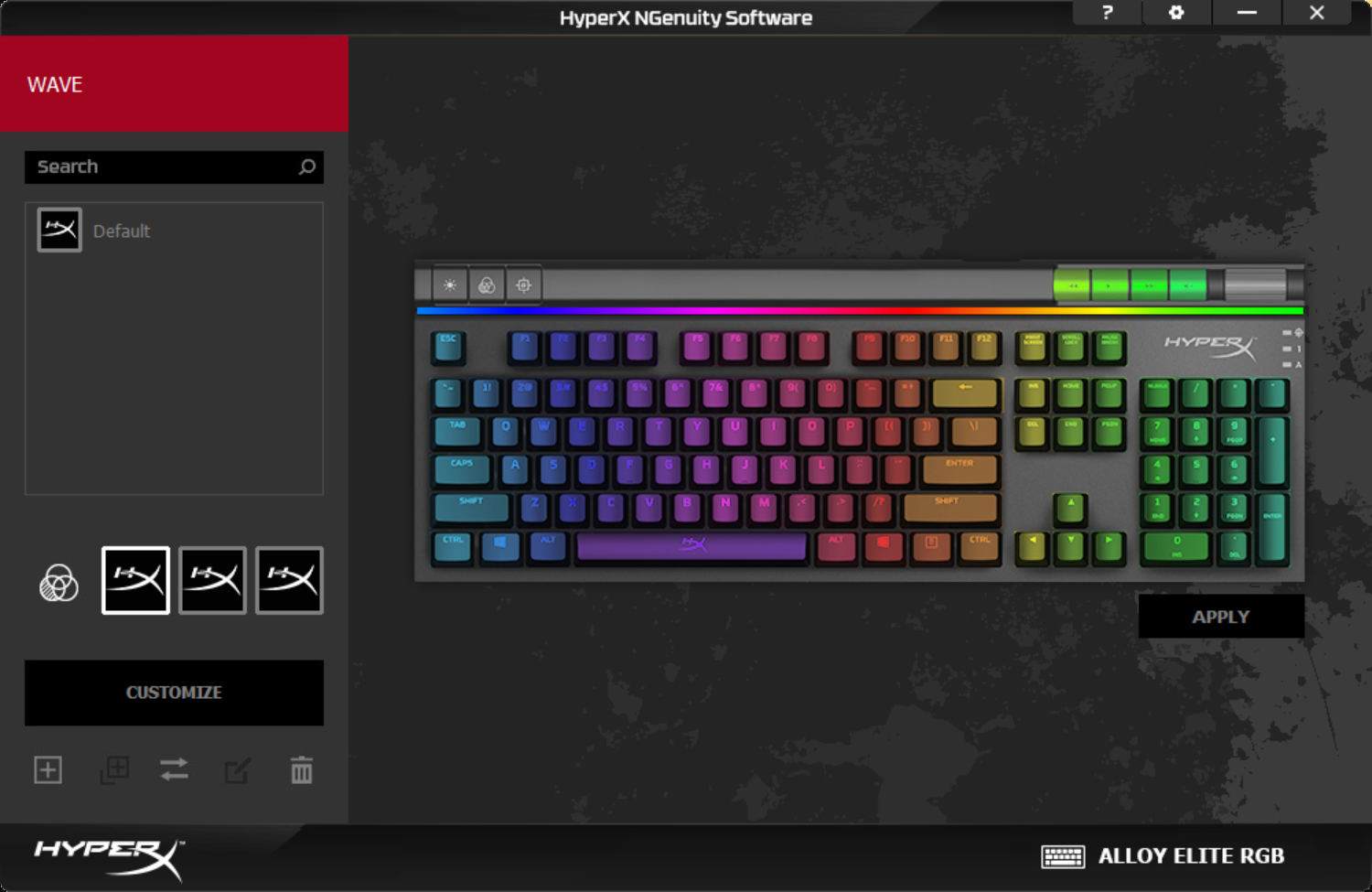Polling Rate in Gaming: How It Affects Your Mouse & Keyboard
If you are a gamer and you have been playing competitive games for a while, you are probably familiar with the term "sensitivity" or "framerate". However, you may not have heard of the term "polling rate". Or even if you have heard about the term, you probably don't know what it means.
The polling rate is one of the most overlooked features of gaming mice and keyboards. Here is our take on everything you need to know about what polling rate is and how it affects your in-game performance.
What Is Mouse Polling Rate
Just like any other input device, your mouse constantly sends signals or data to your computer. The polling rate of a mouse determines how frequently your mouse is sending data to your computer.
In other words, as you move your mouse, it constantly updates your computer about its position. The frequency of how often your mouse updates its position is called the polling rate.
For example, let's say that your mouse has a polling rate of about 1000Hz. This means that your mouse is sending a new signal every millisecond. If the polling rate of your mouse is set to 500Hz, then your mouse will be able to update its position every two milliseconds.
How To Check The Polling Rate Of My Mouse
There are several methods you can use to check the polling rate of your mouse. If you do not have a gaming mouse and just want to check the default polling rate of your mouse, then you can do that with online polling rate checkers.
Online polling rate checkers are websites where all you have to do is move your mouse around, and the website will show you the polling rate that your mouse is currently operating at.
Another way you can check the polling rate of your mouse is through its customization software. If you have a gaming mouse from a popular brand, you can easily find its official customization software. All you have to do is download the software, and inside the settings, you will easily be able to find the polling rate of your mouse.
Polling Rate in Gaming: How It Affects Your Mouse & Keyboard
With almost all of the popular gaming mice available for sale right now, the most common polling rates that you will see include 125Hz, 500Hz, and 1000Hz. Almost all gaming mice these days can be set to any one of these polling rates.
Theoretically, it might seem that the best polling rates for gaming would be whatever the highest value the gaming mouse supports. However, in practice, things are a bit different.
There are benefits to both low polling rates and high polling rates. Both polling rates also provide a different feel while aiming. Here is our attempt on trying to explain what is the best mouse polling rate for gaming.
High Polling Rate 1000Hz
Most people describe the feel of the polling rate of 1000Hz to be much more responsive than 500Hz. However, most people also describe it as being much more floaty 500Hz.
You might be wondering, what does floaty even mean? A mouse on 1000Hz will pick up much more information about the position of your mouse. So if you try to move the crosshair, it won't be moving in a sharp motion, rather, it will feel as if it is floating along with the movement of your hands.
Low Polling Rate 500Hz
When it comes to the feel of 500Hz, it generally feels much more consistent than 1000Hz. A polling rate of 500Hz will also feel much sharper than 1000Hz.
1000Hz polling rate tracks much more about the movement of your mouse than 500Hz. This is why even the slightest jitters of your hand can mess up your aim. So, if you don't like the floaty feel of 1000Hz, you should switch to 500Hz for a better feel.
Since not every movement is picked up by the mouse at a 500Hz polling rate, your aim won't be shaking around with slight movements of your hand. Instead, it will feel much more snappy and precise.
The Truth About Best Mouse Polling Rate
At the end of the day, there is no single polling rate that is best for gaming. There will always be people who prefer one over the other. There are tons of professional players that play on both 1000Hz and 500Hz polling rates. It all boils down to personal preference and what kind of mouse feel a person likes.
So what does this mean for you? Well, if you have been playing on a certain polling rate and it feels great, there is no need to make any changes. If it ain't broke, don't fix it.
If you want to try out different polling rates to see if you get better, you should test the new polling rate for at least a week or two before you can feel any measurable differences in your performance. It is because it is quite hard for players to accurately detect if there are any differences in the feel of their aim while changing polling rates.
How To Change The Polling Rate Of My Mouse
To change the polling rate of your mouse, you will need to download the customization software for your mouse. It is because there is no built-in setting in windows that you can use to adjust the polling rate of your mouse.
So if you have a mouse that has no customization software, then sadly you are stuck with whatever its default polling rate is.
To download the software simply google "(Manufacturer of your mouse) Mouse Customization Software". Almost all gaming mice these days have dedicated customization software.
Download and install the mouse customization software, and navigate your way to polling rate settings. Change the polling rate to whatever value you want from the available ones.
It won't be difficult to find polling rate settings from the software. If you still can't find it, you can simply google it or watch a tutorial on youtube.
What Is Keyboard Polling Rate
Just like the polling rate for a mouse, the polling rate of a keyboard describes how often it is able to send information to the computer. But in the case of a keyboard, it does not send information about the position of anything. Rather, it sends information about what key has been pressed.
For example, the polling rate of 1000Hz would mean that the keyboard is able to send a new signal every millisecond. So if you press a key on your keyboard, it will send the information of what key you pressed within one millisecond.
Best Keyboard Polling Rate For Gaming
When it comes to keyboard polling rate, things are not as complicated as the polling rate of a mouse. It is because a mouse has to send much more information than a keyboard. There are a lot of ways you can move a mouse, but there is only one way that you can press a key.
Also, the polling rate of a keyboard does not affect the feel of keystrokes. The thing that will affect the feel of the keystrokes is the type of key switches that the keyboard has.
For this reason, the polling rate of a keyboard that is best for gaming is whatever maximum value that it is capable of. Since the polling rate determines how often the keyboard can send new information to the computer, a higher polling rate will mean that the keyboard will be able to send information to the computer almost the instant that a key is pressed. In other words, there will be a low amount of input lag.
Should You Care About Your Keyboard Polling Rate
The thing is, there are a lot of other things that you should care about while looking for a keyboard. There is stuff like build quality, design, key switch type, layout, and many more. The polling rate is one of the last things that you should worry about while getting a new keyboard.
You may be wondering, why is polling rate of a keyboard so unimportant if you also need a high polling rate for better gaming performance. It is because most keyboards these days already have a high polling rate and a low input lag. If you are getting a decently priced keyboard, you do not need to worry about it having a low polling rate.
How To Check and Change Keyboard Polling Rate
It is not common for keyboard manufacturers to allow users to change their polling rate. But if you do have a keyboard that allows you to change its polling rate, it will most likely be through its customization software. Download the software and change the polling rate from the available options.
The bottom line is that polling rate is a very important feature of input devices, especially for a mouse. To test which polling rate for a mouse is best for you, try one out for a few weeks and see if your in-game performance improves. For a keyboard, just stick to the highest polling rate available.