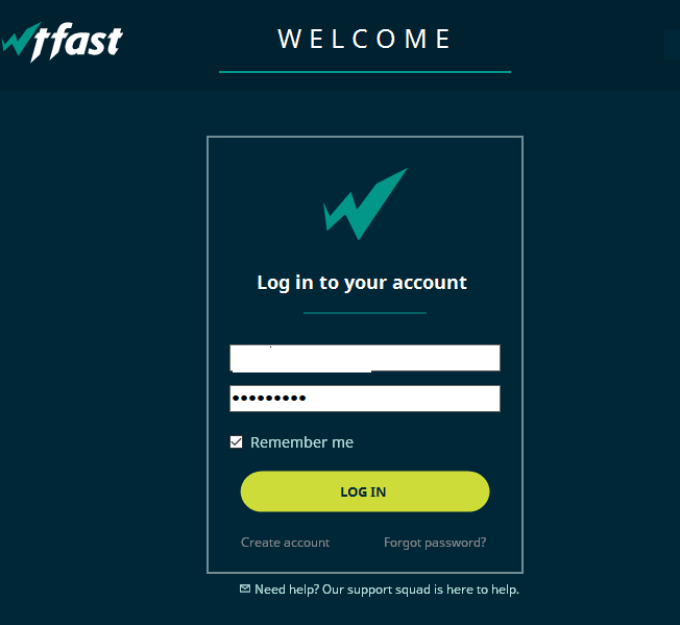How to Play League of Legends with WTFast
League of Legends is not one of the most demanding games when it comes to system specifications. Compared to the latest games that have insane graphics, League of Legends requires much less performance and can run on some of the lowest spec PCs. The low system requirements for League of Legends make it super accessible for a lot of people. It also allows players with very old laptops to get into the League of Legends scene.
The low system requirements mean that whenever a gamer is experiencing lag while playing League of Legends, it is almost always caused by a network-related issue. However, hardware-related issues must not be ruled out of the equation because they may also cause players to experience lag.
Lag in League of Legends is not an enjoyable experience. Not only for League of Legends, but it is also actually a bad experience for any game in general. Basically, lag is the delay that you experience after making an input and its appropriate action coming up on the screen. This delay can cause some serious degradation in your in-game performance and is further explained with an example.
Imagine pressing the button for initiating an attack, but it takes about two or three seconds for the attack to actually take place on your screen. Or imagine that your teammate is in a fight and you need to click your way onto their location to help them. You press the mouse button but your character does not start moving instantly, but it takes a few seconds. These are examples of lag and you can see how they can easily frustrate anyone.
WTFast – The One Stop Solution for Lag
When it comes to network-related issues that cause lag, there are tons of possible issues that may cause you to experience lag. A simple google search will lead you to tons of articles and forums discussing network-related issues that cause lag. There are even more possible solutions listed in these places and the worst part is that each solution has absolutely zero guarantees that it will fix your network-related issue.
The insane number of issues that can cause lag and the even larger number of potential fixes means that you may have to try out tons of different potential fixes before landing on one that fixes your particular issue. Hence, figuring a proper solution can be very difficult.
Not everyone has tons of free time to try out several different potential solutions to fix League of Legends lag. If you also don't want to waste tons of your precious time trying to fix network-related lag in League of Legends, then WTFast is exactly what you need. WTFast is a one-stop solution for the network-related lag that will fix all the network issues with one press of a button.
How to Use WTFast for League of Legends
As we have mentioned, WTFast is a one-stop solution that will fix the network issues within minutes if not seconds. To start using WTFast, first of all, head on over to the WTFast website. Here you will need to create an account. After creating an account you will get access to the downloadable application. Now, all you have to download and install the WTFast application.
To download the WTFast application, simply click the download button and wait for the file to download. The setup file will be downloaded in a few minutes depending on your internet speed. After downloading, you need to install the WTFast application. The installation process is fairly simple. All you have to do to install the WTFast application is open the setup and follow the clearly laid down instructions for the installation process. The installation process should also only take a few minutes depending on the performance of your computer.
After downloading and installing the WTFast application, run the WTFast application through its launcher. If you have just installed WTFast then it will launch automatically. Once launched you will be greeted with a "Welcome" tab where you will have to log in. Here you will use the credentials that you have created while creating an account on the WTFast website. Log in with those credentials, which will take you to the home screen of the WTFast application.
On the home screen of the WTFast application, you will see a list of games. These are all the games that are both supported by WTFast and are installed on your computer. If you have installed League of Legends on your computer then you will see it here.
To start playing League of Legends with WTFast, now all you have to do is select League of Legends and then click on the connect button. Once you do that, the WTFast will start doing its magic and automatically launch the game. Now you can start playing League of Legends without any kind of network-related lag.
How WTFast Works and To Lower League of Legends Lag
WTFast is a Gamers Private Network that lowers lag by providing the lowest possible ping times and a smooth connection. WTFast works by switching your connection on to a dedicated network that is optimized for game data transmission. Before connecting you on a network, WTFast takes your location into account. With this information, the WTFast app picks the game server that is closest to you and connects you through the route that is the shortest possible distance to it. The WTFast network is much more stable, which results in much lower ping spike frequency and fewer packet losses.
The WTFast is a simple solution to all your network-related issues. If you are facing lag in League of Legends and don't want to try out all the different solutions available on the internet, WTFast is what you need. WTFast will solve all kinds of network-related issues, providing you with low ping times and less frequent ping spikes. Try WTFast today for an unmatched lag-free experience.