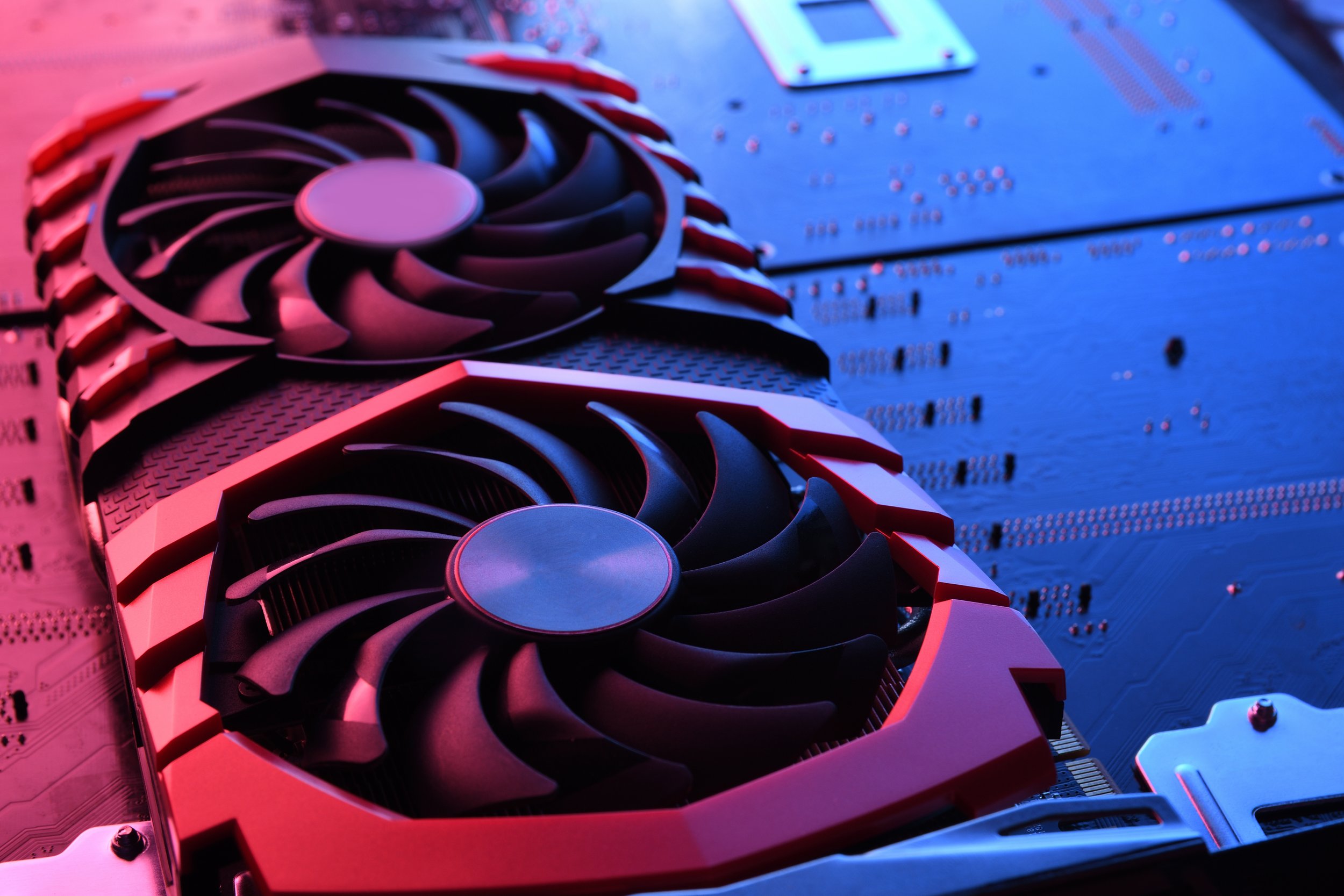Best External GPUs for Optimal Gaming Performance
As we get deeper into the 21st century, life becoming more and more fast-paced and on the move. To keep up, the convenience of a portable workstation is a must-have for many.
Smartphones and tablets are great, but laptops are the most powerful and common solution for our needs. Unfortunately, the laptops we may want for work or school won’t always come equipped to handle gaming, too.
That’s where external GPUs enter the picture. While most laptops slim down their graphics capabilities for a number of reasons, an external graphics processing unit (GPU) is an asset that can supplement your computer via a wired connection.
In other words, your laptop can run better graphics for bigger games with an external GPU hooked up to it.
This may sound perfect, but there are a number of factors to consider before taking the plunge. Plus, choosing the right external GPU for you can be a bit tricky.
Today, our WTFast guide takes us through the most important need-to-know factors when it comes to external GPUs and whether they are the ideal solution for your gaming needs.
What Are the Benefits of an eGPU?
Before we get into the details, let’s talk a little bit more about why you may choose an external GPU and how it could benefit you.
The main reason to buy an eGPU is to upgrade the level of graphics your computer can handle. This is almost always done in tandem with laptop use, but note that an eGPU can hook up to a desktop computer as well.
Most laptops aren’t built for graphics processing. The stock GPU included in various laptops popular on the market can vary widely in their performance.
Some will be able to run your favorite games on low settings but not high settings. Others will not even meet the minimum system requirements for most games, and your games will be unplayable — or at the very least, totally lag-ridden.
With an external GPU, the graphics processing power available to your laptop could be comparable to a high-quality desktop.
This may sound too good to be true, and there are some caveats to consider. In general, research shows that the performance of an external GPU is slightly lower (by about 10 to 15 percent) than that of the same card built internally into a desktop computer.
With that said, benchmark tests still show that the performance of an external GPU vs the internal GPU of most laptops is going to be close to 200 percent.
While your system may not perfectly rival a fully specced gaming desktop PC, you’re still going to see tremendous improvement over your initial capabilities.
What Exactly Does an External GPU Contain?
Most eGPUs consist of a dock, sometimes called an enclosure. This is a physical case that powers a graphics card and features ports for connecting one or more devices. They’ll also have a separate graphics card to be inserted into the dock.
This is an essential consideration as you shop: anytime you see a dock, you should check whether a graphics card is included or whether you’ll need to buy one separately.
There are pros and cons to included and excluded models. A dock that doesn’t come with a built-in card allows you to swap out whatever card you choose for a better one down the road. These docks have a greater lifespan but a higher upfront cost when combined with the cost of your graphics card of choice.
Docks with included cards, on the other hand, can be a bit more efficient in terms of upfront cost, but they may not be capable of keeping up with the latest graphics advancements as time passes.
Do I Need an eGPU?
Whether you opt for an external GPU that includes a graphics card or one that doesn’t, the fact remains that an eGPU is not cheap. Most will cost you a few hundred dollars in, and there’s no telling whether that will increase or decrease over time.
Notably, a shortage in graphics cards has plagued the gaming community for a few years. Even if the cost of your eGPU enclosure of choice looks good, you’ll still need to find a graphics card that fits your budget and performance expectations.
It’s also important to note that not all eGPUs will work with your laptop’s built-in display. Some require an external display (AKA, a separate monitor) to display these better graphics.
Before making your final decision, consider whether your issues with lag could be solved by other means. You’ll still need substantial RAM and CPU, and network lag is a very common problem in online games. Honestly, you may just need a GPU instead.
If you’re fully equipped in every other way but still need better graphics capabilities, an eGPU may be the perfect solution!
Which GPU Should I Buy?
Choosing an external GPU isn’t always a simple plug-and-play process. There are lots of options out there, each with its own compatibility lists, including which ports they can connect to, what operating systems they work with, and more.
Thankfully, there are resources out there to help. Communities dedicated to external GPUs have been testing the most popular kinds with a huge variety of laptops while cataloging known successes and compatibility issues.
Using these build guides, you can have a much easier time narrowing your field of options to the docks and cards that will work with your system.
There are a few docks that are especially popular and well-rated, thanks to high versatility and performance.
Razer Core X
Perhaps the most popular of these is the Razer Core X. Compatible with Windows and macOS Thunderbolt 3 computer — and with built in support for Nvidia and AMD graphics cards, the most popular on the market — this enclosure is the first one we recommend researching.
Aorus GTX 1070
If you prefer a simple solution, the Aorus GTX 1070 Gaming Box is a convenient option with a built-in graphics card. In terms of cost, it’s a great value option once you consider the price of a dock and card combined.
However, remember that you won’t be able to upgrade to a better card down the road without also purchasing a new enclosure. If you think you may build a dedicated gaming desktop computer by then, this could be perfect for a temporary solution.
Alienware GPU
An Alienware GPU with liquid cooling is another powerful option if you’re looking for something at the forefront of the latest technology that’s ready to handle serious gaming.
Whether you opt for one of these popular options or a different dock and card combo, be sure to read all the compatibility requirements closely to ensure your eGPU works with your computer.
There’s something here for almost everyone. However, anyone using an M1 Mac unfortunately won’t be able to benefit from an external GPU, as M1 chips are completely incompatible.
Other Solutions for Gaming Lag With or Without an eGPU
It’s possible that insufficient graphics processing power isn’t your problem. Lag can come from many different sources.
Whether you’re playing offline or online, other hardware factors could contribute to lag. Check through all the minimum and recommended system specs for any game you play to make sure your computer has sufficient RAM and CPU.
Ensuring a proper cooling setup is essential as well. If your computer can run a game but doesn’t maintain a low enough temperature, lag is bound to occur no matter what GPU you use.
While gaming, you should also close background programs to free up as much processing power for your game as possible.
Lag in online gaming is often caused by network connection issues. Using a wired connection is a great step towards minimizing these issues, as is cutting out any activity that could compete for your network’s bandwidth (the amount of online activity it can handle efficiently at a given time).
Ultimately, the easiest and best overall solution is to simply switch to a GPN.
A GPN, or Gamer’s Private Network, is a network solution that optimizes the speed and stability of your online gameplay. Our WTFast GPN uses advanced AI to find the best traceroute for your gameplay data and sends it on an uninhibited path to the server.
A GPN can’t guarantee you’ll win every match or have perfect gameplay, but it can massively improve your ping and latency and reduce connection drops. This GPN lets your skills take full effect, maximizing your competitive edge.
Unlike the in-depth research you’ll need for an eGPU, our WTFast GPN is super simple to use. Just install our client and let us do the work. Choose your favorite game, and you’ll be playing lag-free in no time.
Conclusion
If you’re looking to upgrade the graphics capabilities of your laptop, an external GPU could be a great solution. However, there are a lot of factors to consider. Always double-check for compatibility, and keep your needs in mind.
Before considering an eGPU, be sure you’re cutting out any online lag with our WTFast GPN, the new secret weapon against lag.
For all things gaming — including informative guides like this one and other helpful services — stick with WTFast.
Sources:
What's The Deal With External Graphics Docks | University of Massachusetts
The Catastrophic GPU Shortage: A Chronological History | Digital Trends